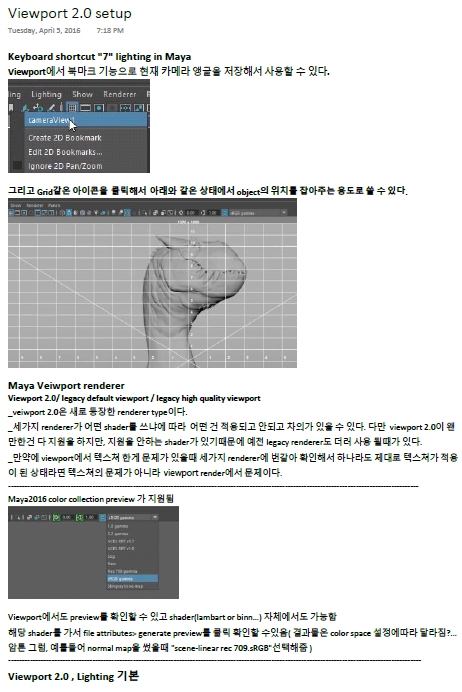Xray on/off 설정을 잡아주고 시작
Quad Draw option default edge line의 color 검정_다른색으로 변경함
Quad draw 에서의 symmetry는 제대로 적용이 안됨
-duplicate special로 대체해서 사용
Relax option_interior
vertices (border edge 안쪽에 relax가 적용됨)
_Border vertices ( border edge에 속한 vertex만 relax적용)
_auto-lock (잠겨서 relax 적용안됨)
Tab(holding down)를 활용해서 extension 기능이 있는데 default 가 single edge를 extension해주는것이고 option에 (edge/loop/border) 세가지가 있음 그런데 holding down tab + mmb 드래그 entire edge 가 바로 extend 됨( 설정변경 없이 바로됨)
Tab(holding down) 는 single face 생성 명령임 여기에 mmb 드래그하면 face size 조절이 가능( quad strip widths 성절이 이거임) 이상태에서 바로 lmb 드래그 하면 연속적으로 face extend 가능해짐
Topology pipeline by QuadDraw in modeling toolkit
(* zbrush에서 dynamesh로 작업한 mesh를 maya로 불러와 작업하는것으로 가정)
1.Export 이전에 zbrush에서
Decimation Master plug-in로 polycount 줄임/ .obj 포맷으로 저장
2. Maya 에서
import 함/ 기본셋업 불러온 원본mesh, Layer에 등록시킴 (toggle 시킴
for checking retopo shape in progress) ( Maya layer 기능/ 3개박스(1.체크박스,2. toggle P,3. toggle R and T_T는 selection 안됨 but 흐리게 wireframe 보임, R selection 안됨 wireframe도 안보임)
3.눈에 잘뜨게 하기위해, 원본mesh나
retopo mesh나 new material적용( retopo mesh는 추가될때에 적용이 자동으로되지 않음 일일이 추가 적용시켜야함)
4.원본 mesh를
Make Live 시켜줌 그리고 modeling toolkit 활성화 시킴
*주요사용 keyboard Tap/ Shift/ Ctrl +Shift
*주요기능 topology(vertax/edge/face) 위치조정(move tool) -MMB 사용 추천
(기본적으로 왼쪽버튼으로 움직(vertex/edge/face)였는데, 왼쪽-가운데 버튼을 동시에 누르고 drag 해줌-그게 아니라 기본적으로 왼쪽or 가운데 버튼 둘다가능한 거였음
(왼쪽버튼으로도 움직임 가능 그러나 왼쪽버튼 클릭은 vertax 생성기능으로 기능이 겹침 방해됨)
vertex 4개가 있다면 hodling down Shift 클릭(초록색 box shape) face 생성, Tap 드래그 face extend,
*In the Quad Draw Options,
Auto-Weld 체크를 해제를 해주는 것 추천(수시로 vertex 서로 붙어서 방해됨)
*Relax option default 는 Auto-Lock, 옵션내 다른것들을 사용해주는 것 추천.( because it can bring unexpect auto-weld
*retopo가 되지않은 부분에 Tap 누르면 single quad 생성(초록색 box shape/MMB 사이즈 조정)
*작업중인 topology 마우스 올려놓고 Tap +마우스 오른쪽(quad draw option shortcut)
*ctrl + shift +클릭(option_vertax/edge/face)
= 삭제
*Target Weld in modeling toolkit,바로
topology(vertax/edge…) meage 가능
*tips for reducing your time
-you can draw wireframe for model that worked in
photoshop with screen capture.
*** Set normal angle (Josh Herman 언급함)
vertex를 움직이거나 relax를 해서 면을 정리하는것이 아니라
normal의 기준(각도)으로 비슷한 각도의 면을 정리시킴 단순한 shape에서는 작업속도 향상.
Harden edge( hardsurface shape ), 모서리부분의 edge를 선택 적용시키면 같은 방향성을 가지는 hard edge 만들 어짐
Tips of
Basic retopology
눈 코입 부터시작/ 눈과 입은 확실한 링 shape 아래위로
대칭(polygon 숫자일치)/
최대한 크게 크게 들어가고 중간에 edge loop 둘러줌/ soft selection 의 활용(단축키"b")_특히 quad draw 작업에서상당히 유요한 tool
기본 base
wireframe 모델을 쿼드드로에서
덧씌울때, polycount 를 일시적으로 늘려서 (새로운
형태에 mesh 접촉하는quad 를 늘려줌) 꼬임없이
표면에 snapping 해주고 다시 polycount 갯수
원상복귀시킴
Edge loop의 방향을
전환시킬때에 star shape (quad 5개가 붙어나오는)을
사용